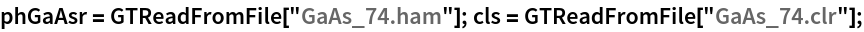GOColorScheme
GOColorScheme
is an option to define a color scheme used for the plot of the structure, i.e. which colors are used for the different atoms.
DetailsDetails
- As a first choise ElementData is used for the color scheme. Sometimes the colors are to similar and therefore a choise by hand is better.
- Typical values for GOColorScheme are:
-
"ElementData" gives properties for chemical elements, including IconColor for molecular graph - This option is used by: GTBuckyBall
 GTPlotCluster
GTPlotCluster  GTPlotStateWeights
GTPlotStateWeights
ExamplesExamplesopen allclose all
Basic Examples (2)Basic Examples (2)
| In[1]:= |
The Hamiltonian in real space has the dimension 370x370. The corresponding cluster consists of 37 Ga and 37 As atoms. This real space Hamiltonian is also already prepared:
| In[2]:= |
| In[3]:= |
| In[4]:= |
Plot the state weights of state 335.
GOColorScheme → " ElementData "
GOColorScheme → {Red,Blue}
The atoms are better to distinguish.
The option is also used in GTPlotCluster. BaTiO3 is used as an example.
Next, the cluster is prepaired and can then be plotted.
GOColorScheme → " ElementData "
The color scheme is explicitely defined.
GOColorScheme → {Red,Blue}