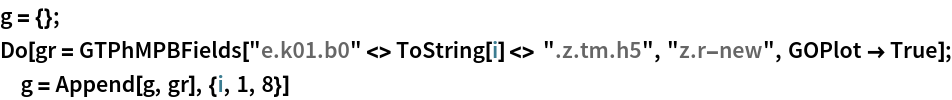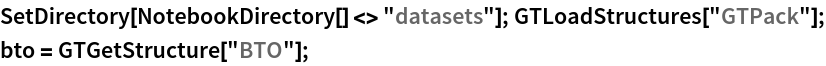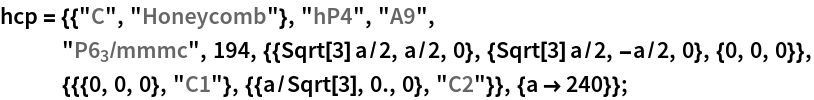GROUP THEORY SYMBOL
GOPlot
GOPlot
is an option to decide, if a graphical output is provided.
DetailsDetails
- In GTAdjacencyMatrix the plot of the AdjacencyMatrix in a graphical form is controlled.
- In the other commands the output of three-dimensional graphics is controlled.
- Typical settings for GOPlot are:
-
True Graphical output is provided. False Graphical output is suppressed. - This option is used by: GTAdjacencyMatrix
 GTBuckyBall
GTBuckyBall  GTPhMPBFields
GTPhMPBFields  GTPlotCluster
GTPlotCluster  GTPlotStateWeights
GTPlotStateWeights  GTTubeStructure
GTTubeStructure  GTVoronoiCell
GTVoronoiCell
ExamplesExamplesopen allclose all
Basic Examples (4)Basic Examples (4)
| In[1]:= |
Choose the corresponding structure from the structure data file and modify it accordingly.
| In[2]:= |
| Out[2]= |
| In[3]:= |
| In[4]:= |
| Out[4]= | 
|
| In[1]:= |
The field can also be plotted directly.
| In[3]:= |
Now the cluster can be plotted:
Construct a honeycomb lattice:
| In[1]:= |
A plot is the standard output.
It is also possible to choose a list as output. The first part of the list contains the positions of the atoms in the tube and the second part is the graphics object.
| In[4]:= |