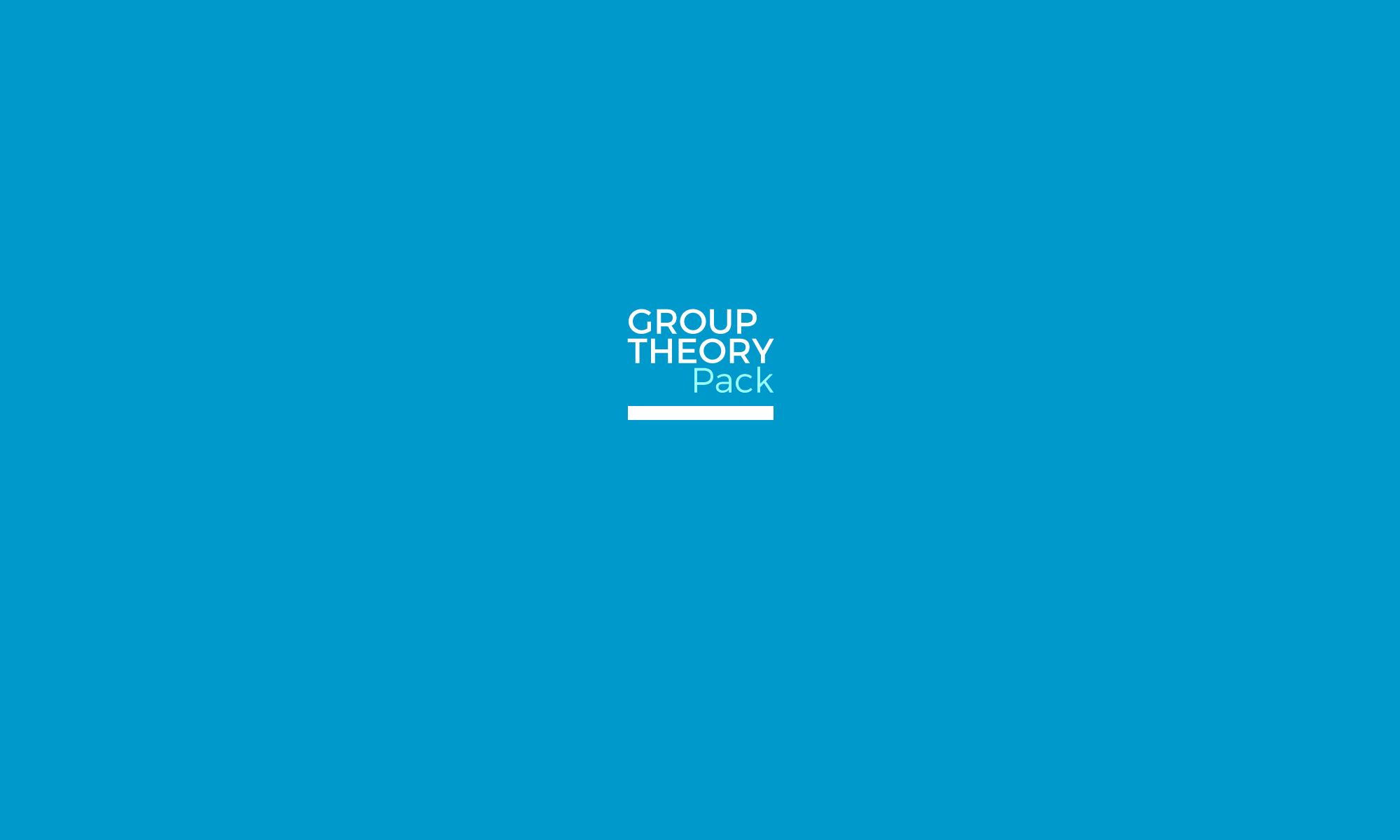GTPack is a Mathematica package. Installing Mathematica packages is straightforward. We show two alternative ways for installing GTPack.
Install GTPack automatically
- Download and unzip GTPack
- Open Mathematica. Go to File -> Install…
- Type of Item to Install: “Application”
- Source: “From Directory”; Pick the downloaded GTPack Directory in the file explorer
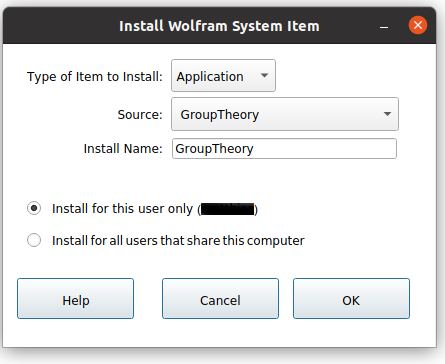
Install GTPack manually
- Download and unzip GTPack
- Open Mathematica. Type $UserBaseDirectory if GTPack should be available for yourself only. Type $BaseDirectory if GTPack should be available to all users registered on your computer. Let’s call the respective folder $dir in the following.
- Copy the GTPack folder to $dir\Applications
Import GTPack
GTPack is imported into a Mathematica notebook by evaluating Needs[”GroupTheory‘”].

Accessing the documentation
Unfortunately, all add-ons and packages remain fairly hidden in the later versions of Mathematica. To reach the GTPack guide page, open the Mathematica Documentation and scroll to the very bottom of the page. TClick “add-ons and packages”.