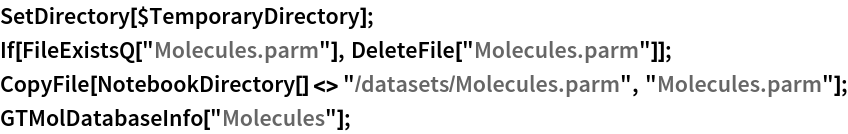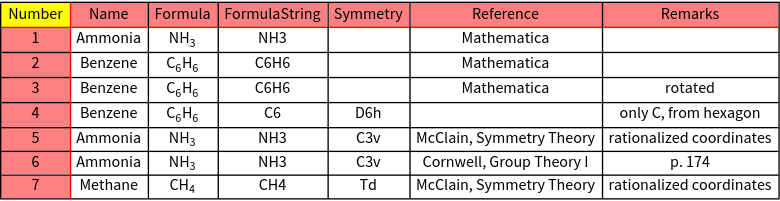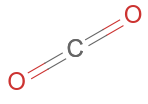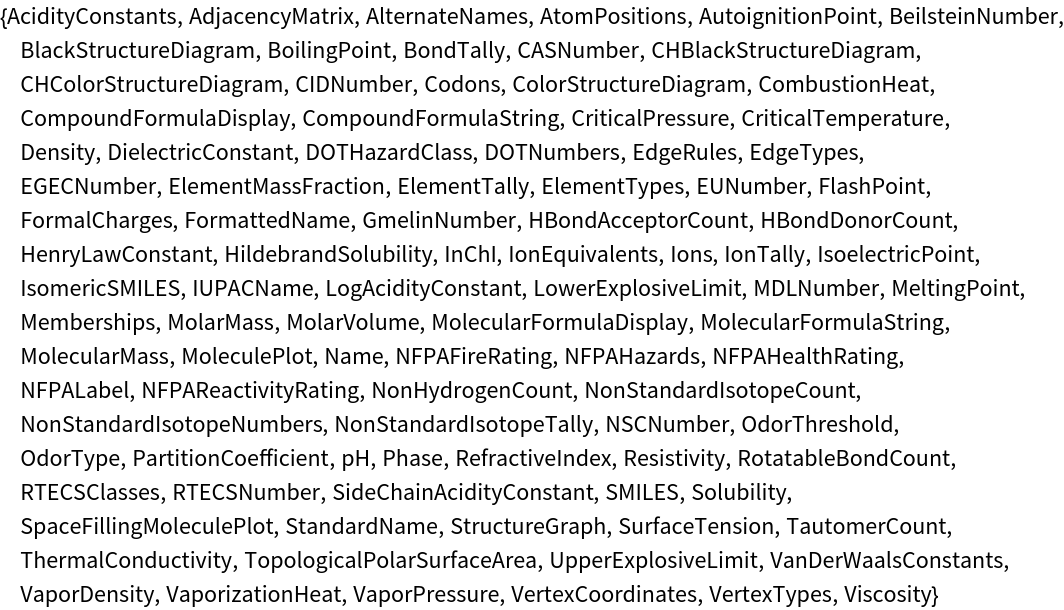GROUP THEORY SYMBOL
GTMolDatabaseUpdate
GTMolDatabaseUpdate[database]
reads database, adds data of another molecule and stores database.
DetailsDetails
- Molecular databases have to have a name like "database.parm".
- Three methods to update the database are implemented: directly from Mathematica (M), reading data from a file (F) or the direct (D), i.e. interactive input.
- If the input from the Mathematica database is chosen, the name of the molecule is asked and the data are added to the database.
- If the input from a file is chosen, the file name has to be provided.
- During the interactive input the following data are asked step by step:
1. Name of the molecule
2. Formula
3. Formula string
4. Symmetry group of the molecule
5. Reference for the data
6. Remarks to the dataset
7. Number of atoms
8. For each atom the chemical symbol ad the coordinates of the atom:
{chemical symbol, {x,y,z}} - See: W. Hergert, M. Geilhufe, Group Theory in Solid State Physics and Photonics. Problem Solving with Mathematica, chapter 13.1