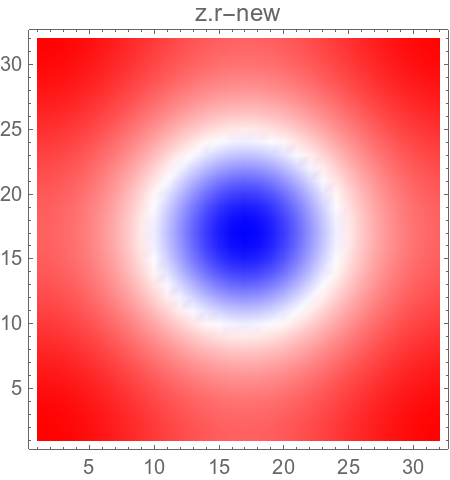GROUP THEORY SYMBOL
GTPhMPBFields
GTPhMPBFields[file,object]
is used to read a electromagnetic field component from file defined by an object, calculated by MPB.
DetailsDetails
- MPB calculates the electromagnetic fields. Each mode at a certain k-point is stored in a separte file. Before reading a file it has to be treated with the programm mpb-data, which comes with the MPB package. Details of the preparation of the electromagnetic fields by mpb-data can be found at: http://ab-initio.mit.edu/wiki/index.php/MPB_Data_Analysis_Tutorial. Finally GTPhMPBFields transforms the output of MPB, which is in hdf5 format, in a useful format for the symmetry analysis.
- Before the symmetry analysis can be done, a correction of the boundary of the image has to be performed (GOTransformation=True). To calculate the phase factors correctly the real and imaginary parts of the field as well as the Bloch wavevector are necessary.
- The following options can be given:
-
GOPlot False Plots a contour plot of the corresponding field component GOTransformation False Transforms the data GOStore 0 Writes output to file - See: W. Hergert, M. Geilhufe, Group Theory in Solid State Physics and Photonics. Problem Solving with Mathematica, chapter 11.2
- J. D. Joannopoulos, S. G. Johnson, J. N. Winn, R. D. Meade, Photonic Crystals. Molding the flow of light, Princton 2008, p.70
ExamplesExamplesopen allclose all
Basic Examples (1)Basic Examples (1)
| In[1]:= |
| In[2]:= |
The example of a square array of dielectric colums (see Joannopoulos et al., p. 70) with ![]() a is used. The permittivity is set to
a is used. The permittivity is set to ![]() (alumina). The electric fields are calculated for the eight lowest bands at the symmetry point
(alumina). The electric fields are calculated for the eight lowest bands at the symmetry point ![]() .
.
If object is set to “Datasets”, the data sets in the hdf5 file are listed.