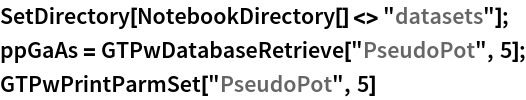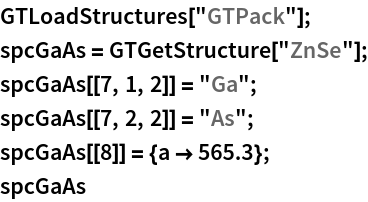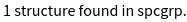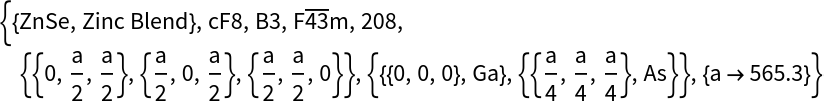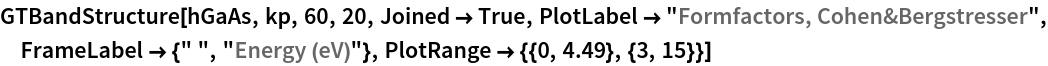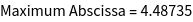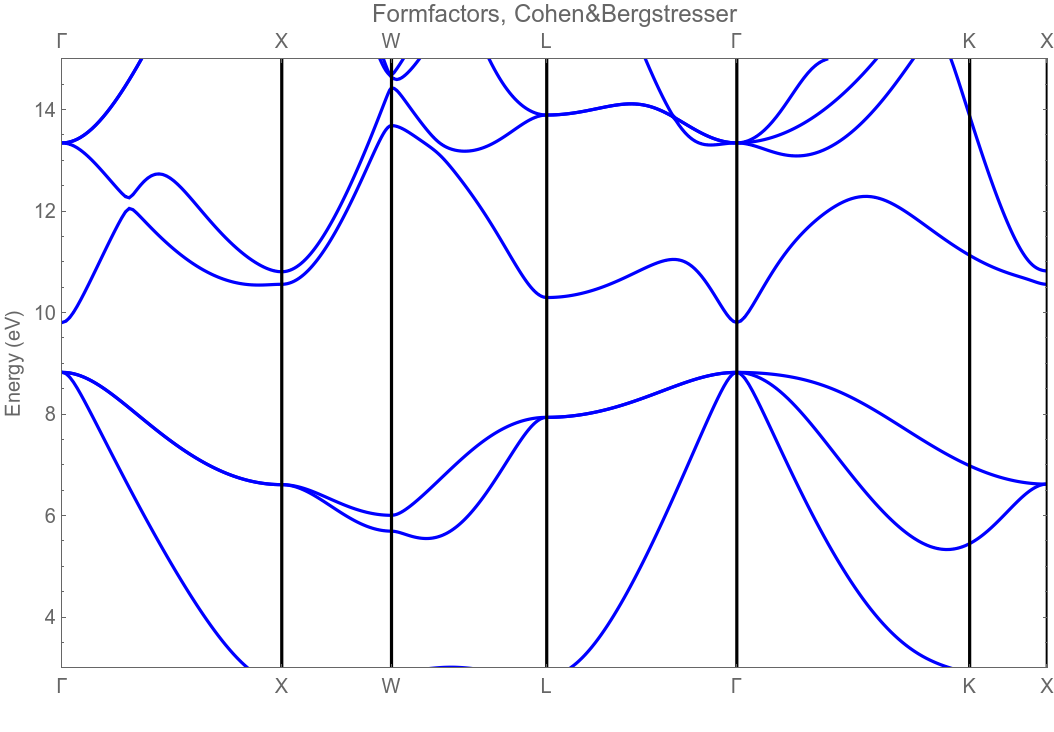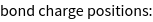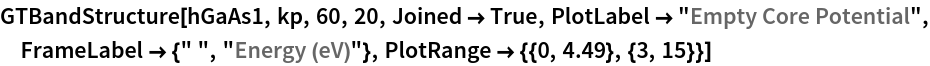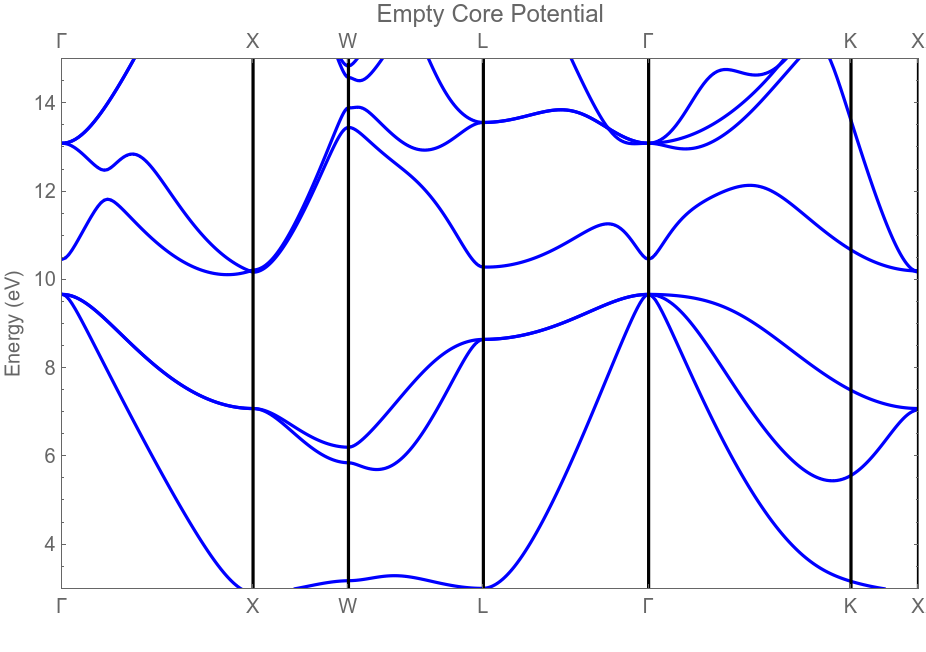GROUP THEORY SYMBOL
GTPwHamiltonian
GTPwHamiltonian[space group,gcut,parameters]
constructs a Hamiltonian based on pseudopotential theory for a system belonging to space group with a set of parameters defining the pseudopotential. Reciprocal lattice vectors up to a length gcut are used.
DetailsDetails
- The command constructs pseudopotential Hamilonians based on structural information taken from some space group information stored in the corresponding database. The parameters for the pseudopotential have to be read also drom a database. The reciprocal space vectors are calculated in units
 , i.e. the lattice constant.
, i.e. the lattice constant. - At the first position of the parameter list the type of pseudopotential is usually marked. If a list {"Help"} is provided information about the types of pseudopotentials implemented in the command is printed. If a list {"EmptyLattice"} is provided, the empty lattice band structure to the structure, defined in space group is plotted.
- The following options can be given:
-
GOBondCharges False Decides if bond charges should be used in the calculation GOLattice {} - Rescales the lattice constant
- See: W. Hergert, M. Geilhufe, Group Theory in Solid State Physics and Photonics. Problem Solving with Mathematica chapter 9.5
ExamplesExamplesopen allclose all
Basic Examples (1)Basic Examples (1)
| In[1]:= |
Call the corresponding database with the datasets and select the pseudopotential parameters. A calculation of the GaAs band structure using form factors should be done.
Choose the corresponding structure from the structure data file and modify it accordingly.
Choose the k path in accordance with the structure, i.e. hier “fcc”:
| In[5]:= |
Calculate and plot the band structure: