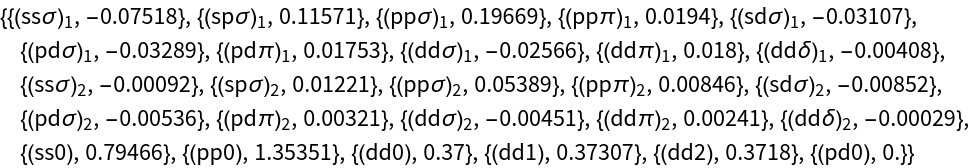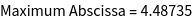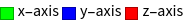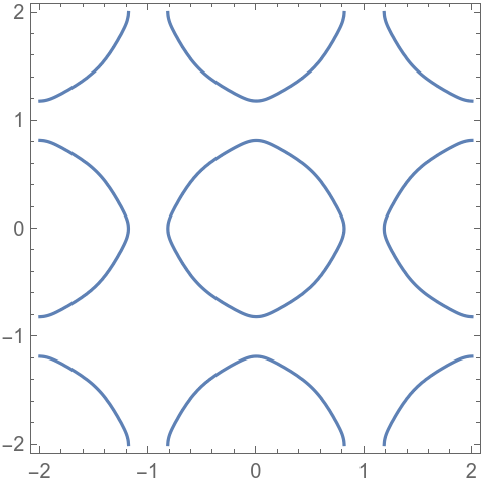GROUP THEORY SYMBOL
GTFermiSurfaceCut
GTFermiSurfaceCut[Hamiltonian,Fermi energy,list of bands,ndel,plane, area] calculates a cut throught the Fermi surface corresponding to a Hamiltonian and Fermi energy if the Fermi surface contains parts from list of bands. The electronic structure is calculated in a cube at ndel points per spatial dimension. plane defines orientation and position of the cutting plane. area defines a quadratic region in the cutting plane.