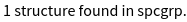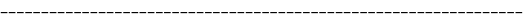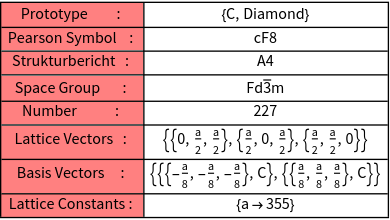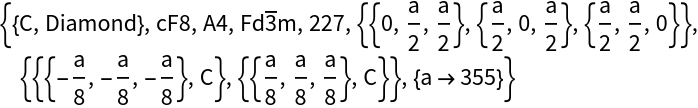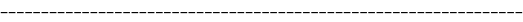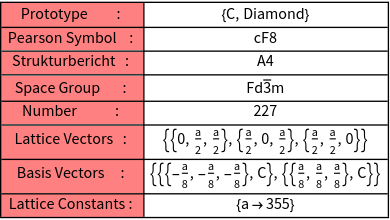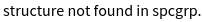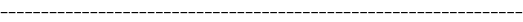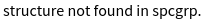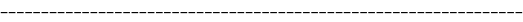GROUP THEORY SYMBOL
GTGetStructure
GTGetStructure[information]
gives an installed crystal structure from a certain information (e.g. Pearson symbol, Strukturbericht designation, name, index).
DetailsDetails
- Currently available structures are saved within the global variable spcgrp and can be listed by GTAllStructures.
- Structures from external files can be loaded using GTLoadStructures.
- The description of a crystal structure contains the following information: prototype, Pearson symbol, Strukturbericht designation, space group, number, other elements with structure, reference, primitive vectors and basis vectors.
- By specifying one of those information a certain structure can be selected. Multiple output is possible.
- The following option can be given:
-
GOVerbose True Controls the output of additional information - See: W. Hergert, M. Geilhufe, Group Theory in Solid State Physics and Photonics. Problem Solving with Mathematica, chapter