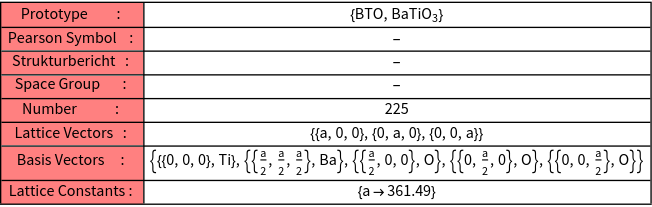GROUP THEORY SYMBOL
GTPlotCluster
GTPlotCluster[cluster,distance,scaling]
creates a plot or a graphics object of cluster. Distance is the maximal distance between atoms to draw a bond. Scaling can be used to scale the radius of the spheres, representing the atoms. If cluster is three-dimensional a Graphics3D object is generated. For a plane cluster a 2D graphic object will be constructed.
DetailsDetails
- GTPlotCluster is a simple command to get an overview about the structure of clusters, constructed and manipulated with commands of GTPack. It is a simple drawing tool. It is not planned to produce plots as advanced tools like Vesta and others.
- The following options can be given:
-
GOColorScheme "ElementData" Selects the color scheme for atoms GOCoordinateSystem False Plots a coordinate system GODimension 3 Plots a 3D graphics object GODirection {0, 0, 0} Indicates a special direction GOPlot True Decides if the cluster is plotted GOSphere True Plots the circumscribing sphere - See: W. Hergert, M. Geilhufe, Group Theory in Solid State Physics and Photonics. Problem Solving with Mathematica