How to install “GroupTheory” package in Mathematica? I am using Mathematica v12.0, and I try to install “GroupTheory” via “Palettes –> Install Palette …”. But it does not work. Thank you very much.

Question is closed for new answers.
Qilin GUO Selected answer as best 22. December 2020
To install GTPack you would need to choose “Application” as “Type of Item to Install”.
- Download and unzip GTPack
- Open Mathematica. Go to File -> Install…
- Type of Item to Install: “Application”
- Source: “From Directory”; Pick the downloaded GTPack Directory in the file explorer
Done!

(An alternative manual way of installing GTPack is explained here: https://gtpack.org/tutorials/install-gtpack/)
Qilin GUO Posted new comment 22. December 2020
Brilliant! Thank you very much!
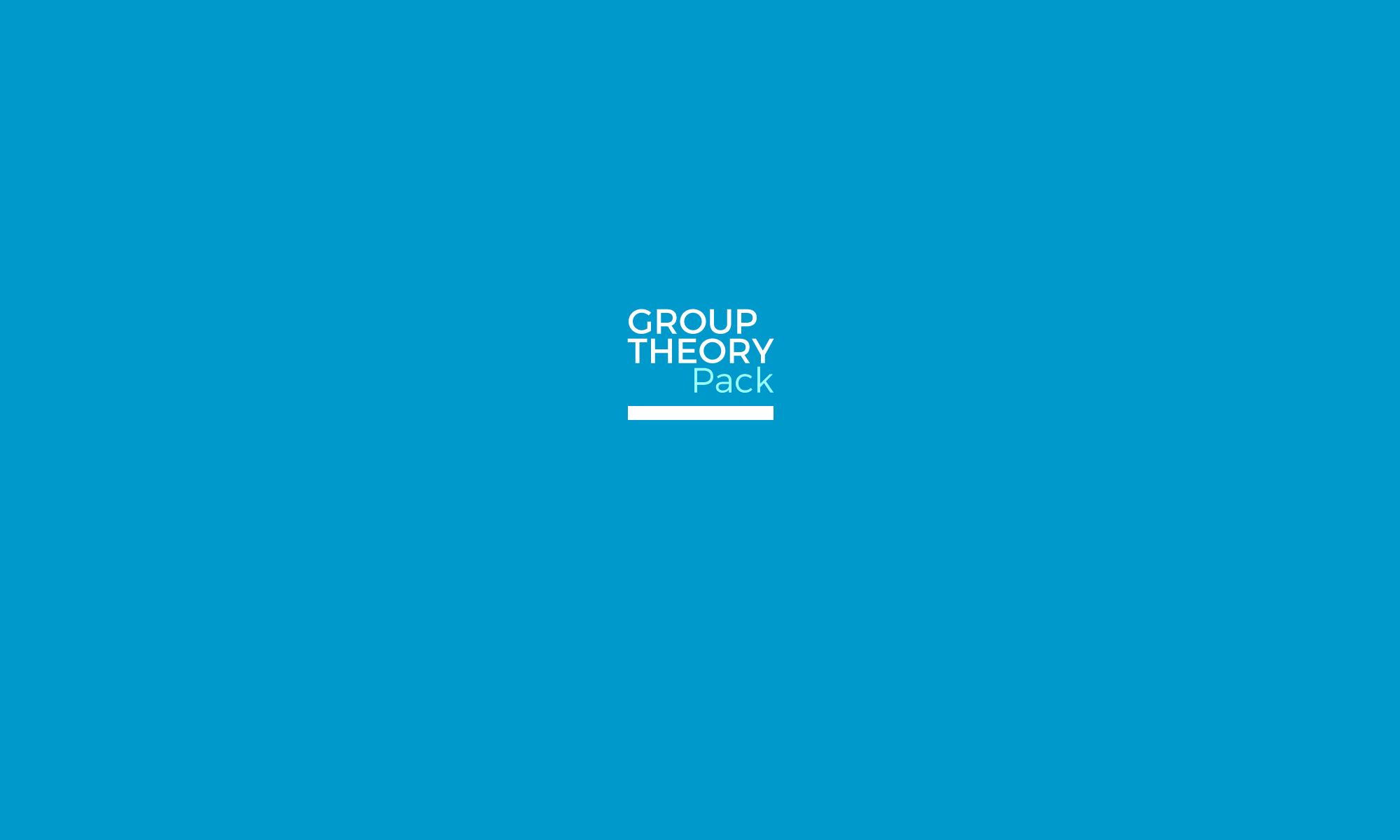
Now I find the correct way to install GTpack, see “Appendix D: Technical Remarks on GTPack” of the book “Group Theory in Solid State Physics and Photonics: Problem Solving with Mathematica” by Wolfram Hergert and R. Matthias Geilhufe.
If one want to remove a undesirable palettes, just run the following command in Mathematica to open the path of the palettes:
SystemOpen[
FileNameJoin[{$UserBaseDirectory, “SystemFiles”, “FrontEnd”,
“Palettes”}]]